As you will see, WordPress has no SEO Friendly url structure by default.
What is SEO Friendly urls? It is nothing but the name of the page.
Look at the below urls:
http://yourwebsite.com/?p=21 - You can't remember this.
http://yourwebsite.com/How-to-make-SEO-Friendly-urls-by-wordpress-settings/ - You can't forget this.
For this reason it is also known as user friendly or reader's friendly urls and that's why search engine likes this structure.
Another question, why don't WordPress set seo friendly structure by default?
In my view WordPress gives chance to Administrator to set the url structure by their own.
Now again the question arise, how can we set SEO Friendly url structure in WordPress?
Let's again visit inside the WordPress administrator.
Login into WordPress administrator.
As you already know click on Settings.
From these six submenus, we only need last one - Permalinks
If you want to know the meaning of permalink? visit at http://en.wikipedia.org/wiki/Permalink
Ok, what we need to do here, just need to click on menu Permalinks.
Let us dig these 5 options. First is nothing but the default structure.
2. Day and name : Click on round button or we can say, select second option. The url structure will be :
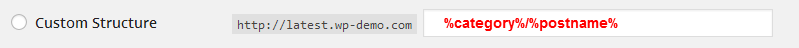
What is SEO Friendly urls? It is nothing but the name of the page.
Look at the below urls:
http://yourwebsite.com/?p=21 - You can't remember this.
http://yourwebsite.com/How-to-make-SEO-Friendly-urls-by-wordpress-settings/ - You can't forget this.
For this reason it is also known as user friendly or reader's friendly urls and that's why search engine likes this structure.
Another question, why don't WordPress set seo friendly structure by default?
In my view WordPress gives chance to Administrator to set the url structure by their own.
Now again the question arise, how can we set SEO Friendly url structure in WordPress?
Let's again visit inside the WordPress administrator.
Login into WordPress administrator.
As you already know click on Settings.
You will see six default submenus under Settings.
If you want to know the meaning of permalink? visit at http://en.wikipedia.org/wiki/Permalink
Ok, what we need to do here, just need to click on menu Permalinks.
Now you can see the page where you can change WordPress default urls to seo friendly urls.
You will get 5 other options with 1 default to make urls as per your need.
Let us dig these 5 options. First is nothing but the default structure.
2. Day and name : Click on round button or we can say, select second option. The url structure will be :
3. Month and name : If you will select this option, only the day will not be included.
4. Numeric : It is different from above two. It include a word archives and its number. It is look like this
5. Post name : It is very simple url structure and recommended by seo experts.
6. Custom Structure : Now you need to understand some terminology. A word with percentage sign.
Look at these:
%year%
%monthnum%
%day%
%hour%
%minute%
%second%
%post_id%
%postname%
%category%
%author%
I think no need to explain the words between % sign. Now how can we create custom structure with the help of above words or variables?
Assume, our category name is SEO and Post title is How to make SEO Friendly urls by WordPress settings.
And, we want a url like http://yoursitename.com/categoryname/posttitle/
So we will take two words/variables from above list - %category% and %postname%.
Enter these two words in this format in the box - %category%/%postname% and click on Save Changes.
Now the url will be http://yoursitename.com/seo/how-to-make-seo-friendly-urls-by-wordpress-settings.
After making the above changes, we will look at two additional options available on this page.
1. Category base : As the name shows that it is use in categories urls. If you want to add a word as a base in categories urls, you can enter that word here in the text box.
Default category url : http://yoursitename.com/seo/
After adding a word topic the url will be : http://yoursitename.com/topics/seo/
2. Tag base : Same as category base, if you add any word in the text box, it will be added with tag urls as base.
After adding a word mytag the url will be : http://yoursitename.com/mytag/tag/.
After making all desired changes, don't forget to click on Save Changes button.
Important point - If you work with Permalinks Settings, no need to do anything with .htaccess file.




No comments:
Post a Comment