In current scenario social media websites is a big source to drive traffic for a website/blog. Even if you run an online business, you can take advantage of its popularity to promote your products and attract customers. Although It is not difficult to understand its importance. But the question is, how can you share your post to this huge social media list?
I will elaborate here a few easy methods for you.
1. Do it Manually: Login into each social media account and submit your link.
2. Social media buttons on your website: With this you and your visitors can share the post.
But both the above are tedious and time consuming process. So what is the solution? Think, How nice it will be, if it happen automatically.
3. So, to automatically share your new WordPress post, you may use plugins, as we all know WordPress comes with various kind of plugin that can be used for auto sharing. On the other hand online tools are also great.
Now look at the following resources which will help you to gain your motive.
3.1 Social Networks Auto-Poster : Why this? I have also looked for other WordPress plugins but it supports a lot of websites. it exists in two modes - Free and Paid. We will talk on its Free version.
After installation of plugin you'll find {SNAP} Social Networks Auto Poster under Settings.
On the plugin options page you'll get Add new account button under social network accounts tab. After clicking to the button, a popup with drop-down for social media websites will open. On selecting, a few configuration options will open. Here you need some information from your social media account.
Ok, let's go for Facebook setup. Visit at https://developers.facebook.com/. Then go for Add a new app.
Select www from popup.
Enter the name for your app in the given textbox.
Select a category.
Scroll the page and enter your WordPress website.
Click on next and choose Quickstart at the top to skip all other steps.
Get the App ID and Secret on this page
Now, move to the Plugin page and fill the details for the Facebook.
Then you'll have to authorize your account. That's it. whenever you'll publish new post. It will get shared automatically.
Follow the similar steps for other social media account.
But Flipboard, Google+, Pinterest and YouTube are not available in this version, so to connect with these websites, you may move for "Pro" else use one more free plugin.
So take an example of Pinterest's plugin, that is xPinner Lite. This will also display under Settings after installation. It doesn't need any API information, only need to enter your username, password and board title.
It is important to note that it has two optional ways to work. First is based on cron and second is on visitor. So if you have server access, set cron according to your post frequency else visit on the page.
3.2 Have you ever heard about IFTTT. I have used it for Reddit. So I'll tell you how can you establish a connection from your website to Reddit. You can apply it for any social media website.
If you already have a Reddit account, create a subreddit.
Next go to the ifttt.com and join it.
Now create a Recipe. Its simple, go with 'If this then that'. Let's break this statement to make straightforward.
If
your website publish a new post.
then
Submit it to Reddit.
"this" will display a list of websites. Select WordPress. Then activate the channel.
Url of your WordPress website, administrator username and password are required for activation.
Now choose a trigger.
Then click on "that" and select Reddit. Use its login details to activate the channel.
Here, choose an action for Reddit.
A form will come up, just enter your Subreddit here and proceed to create it, then click on create recipe.
Now you have done. This recipe will check for any new post and then submit it to the subreddit of your account.
That's all from me on automatically share post to social media. It's recommended that always read their policies on auto submission like Reddit require a good Karma value.
I will elaborate here a few easy methods for you.
1. Do it Manually: Login into each social media account and submit your link.
2. Social media buttons on your website: With this you and your visitors can share the post.
But both the above are tedious and time consuming process. So what is the solution? Think, How nice it will be, if it happen automatically.
3. So, to automatically share your new WordPress post, you may use plugins, as we all know WordPress comes with various kind of plugin that can be used for auto sharing. On the other hand online tools are also great.
Now look at the following resources which will help you to gain your motive.
3.1 Social Networks Auto-Poster : Why this? I have also looked for other WordPress plugins but it supports a lot of websites. it exists in two modes - Free and Paid. We will talk on its Free version.
After installation of plugin you'll find {SNAP} Social Networks Auto Poster under Settings.
On the plugin options page you'll get Add new account button under social network accounts tab. After clicking to the button, a popup with drop-down for social media websites will open. On selecting, a few configuration options will open. Here you need some information from your social media account.
Ok, let's go for Facebook setup. Visit at https://developers.facebook.com/. Then go for Add a new app.
Select www from popup.
Enter the name for your app in the given textbox.
Select a category.
Scroll the page and enter your WordPress website.
Get the App ID and Secret on this page
Now, move to the Plugin page and fill the details for the Facebook.
Then you'll have to authorize your account. That's it. whenever you'll publish new post. It will get shared automatically.
Follow the similar steps for other social media account.
But Flipboard, Google+, Pinterest and YouTube are not available in this version, so to connect with these websites, you may move for "Pro" else use one more free plugin.
So take an example of Pinterest's plugin, that is xPinner Lite. This will also display under Settings after installation. It doesn't need any API information, only need to enter your username, password and board title.
It is important to note that it has two optional ways to work. First is based on cron and second is on visitor. So if you have server access, set cron according to your post frequency else visit on the page.
3.2 Have you ever heard about IFTTT. I have used it for Reddit. So I'll tell you how can you establish a connection from your website to Reddit. You can apply it for any social media website.
If you already have a Reddit account, create a subreddit.
Next go to the ifttt.com and join it.
Now create a Recipe. Its simple, go with 'If this then that'. Let's break this statement to make straightforward.
If
your website publish a new post.
then
Submit it to Reddit.
"this" will display a list of websites. Select WordPress. Then activate the channel.
Url of your WordPress website, administrator username and password are required for activation.
Now choose a trigger.
Then click on "that" and select Reddit. Use its login details to activate the channel.
Here, choose an action for Reddit.
A form will come up, just enter your Subreddit here and proceed to create it, then click on create recipe.
Now you have done. This recipe will check for any new post and then submit it to the subreddit of your account.
That's all from me on automatically share post to social media. It's recommended that always read their policies on auto submission like Reddit require a good Karma value.





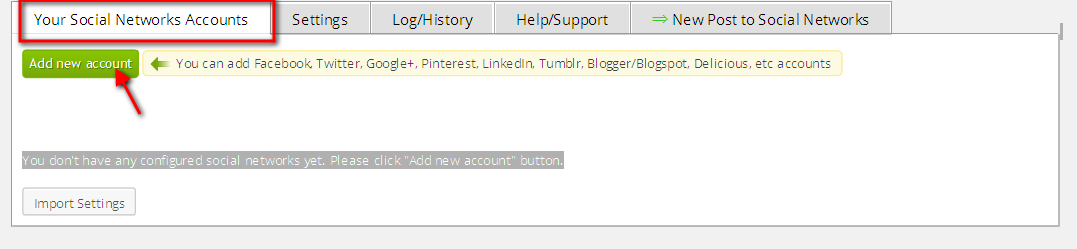










Instagram is fairly new on the social media marketing scene. Even so, it has savored exponential growth as it was produced in late 2010. Unlike most other social networks though, Instagram focuses on photograph sharing, with many options that allow buyers to use filters to images just before sharing them on other social networks. see here
ReplyDeleteThe most downloaded module for WordPress (right around 30 million downloads). Utilize All in One SEO Pack to consequently improve your site for Search Engines
ReplyDeletePost Plugins
thnxxxxxxx
ReplyDelete